Antikvitetshandleren: Forskelle mellem versioner
Belus (diskussion | bidrag) |
Belus (diskussion | bidrag) |
||
| Linje 47: | Linje 47: | ||
[[File:Barter.gif|center|link=]] | [[File:Barter.gif|center|link=]] | ||
<br><br> | <br><br> | ||
Når I har valgt hvilken vare, I ønsker at sælge, så vælg den handeltid som i ønsker at bruge og klik derefter på Byt. Den anslåede bytteværdi af handlen i Handelsmønter og ædelstene kan ses i højre side af vinduet, før I starter bytteprocessen. Når I starter bytteprocessen, fjernes jeres varer fra jeres lager. Hvis I skifter mening, kan I klikke på Annuller helt frem til det tidspunkt, timeren løber ud! Hvis I gør det, returneres varerne til jeres beholdning, så I kan være helt rolige, I mister ikke noget (undtagen tid), hvis I skifter mening. Hvis I vil fremskynde processen, kan I gennemføre byttehandlen med det samme ved hjælp af diamanter! | |||
When a breakdown timer is running, a timer will appear over the Antiques Dealer in your City, which helps you keep an eye on it's progress! Once the breakdown process is done, click on the collect button to receive your Trade Coins and Gemstones! | When a breakdown timer is running, a timer will appear over the Antiques Dealer in your City, which helps you keep an eye on it's progress! Once the breakdown process is done, click on the collect button to receive your Trade Coins and Gemstones! | ||
Versionen fra 28. jul. 2019, 18:09
Hvad er Antikvitetshandleren?
Antikvitetshandleren er en helt nyt element i Forge of Empires som skal gøre det muligt for spillere at bruge ting fra deres lager som er faldet offer for forgangne tidsaldres støv! Antikvitetshandleren elsker at samle artefakter fra Forges historie, og vil betale godt for de mest sjældne genstande!
Hvordan får man adgang til Antikvitetshandleren??
Ligesom Vennernes Kro vil Antikvitetshandlen dukke op i jeres by som en ruin, hvis I ikke har låst den op. Når I har forsket Økonomi i teknologitræet, vil I få adgang til denne funktion. Når den er låst op, vil I se den i udkanten af byen lige ved siden af Vennernes Krosom en samling af telte som huser Antikvitetshandleren og hans auktionshus.
| Før oplåsning | Efter oplåsning |
|---|---|
Så, hvad venter I på?! Antikvitetshandleren er aktiv i jeres by lige nu! Gå ind i den og få nogle fantastiske præmier.
How Do I Use The Antiques Dealer?
The Dealer runs their very own Auction House, and they'll pay a pretty penny for your unwanted inventory items! Barter with them, bid against your fellow players, and gain access to awesome, and exclusive, rewards!
Exchange Your Unwanted Items!
Vælg uønskede genstande fra jeres lager og tilbyd dem til Antikvitetshandleren i bytte for Handelsmønter som I kan bruge i hans butik. Særlige værdifulde genstande vil også give jer en chance for at få sjældne og eftertragtede Ædelsten. I kan øge mængden af det som I får igen for jeres ting, ved at sætte en længere forhandlingstid med handelsmanden, eller acceptere en mindre betaling hvis I ønsker hurtigt at tjene Handelsmønter og Ædelsten! Vælg mellem 2, 8 or 24 timer forhandling af jeres genstande. I kan også forbedre indtjeningen ved at booste forhandlingerne med diamanter!
For at starte byttehandlen, klik på Antikvitetshandlerens telt og så klik på hånd-ikonet i højre side af skærmen.
![]()
Klik på plus-tegnet i toppen for at vælge den genstand som I ønsker at sælge. Flere pladser bliver låst op når I har forhandlet flere genstande, hvilket betyder at jo mere I bruger funktionen, jo mere effektive bliver jeres forhandlinger!
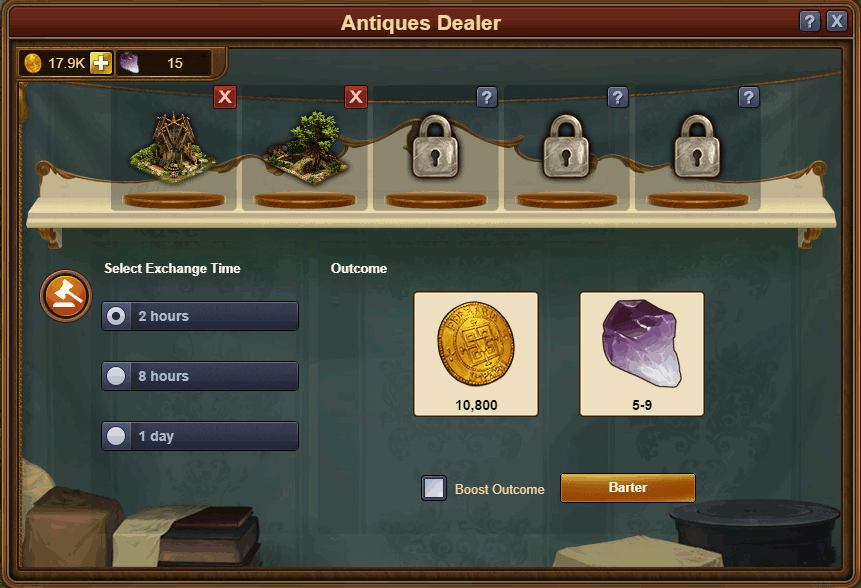
Når I har valgt hvilken vare, I ønsker at sælge, så vælg den handeltid som i ønsker at bruge og klik derefter på Byt. Den anslåede bytteværdi af handlen i Handelsmønter og ædelstene kan ses i højre side af vinduet, før I starter bytteprocessen. Når I starter bytteprocessen, fjernes jeres varer fra jeres lager. Hvis I skifter mening, kan I klikke på Annuller helt frem til det tidspunkt, timeren løber ud! Hvis I gør det, returneres varerne til jeres beholdning, så I kan være helt rolige, I mister ikke noget (undtagen tid), hvis I skifter mening. Hvis I vil fremskynde processen, kan I gennemføre byttehandlen med det samme ved hjælp af diamanter!
When a breakdown timer is running, a timer will appear over the Antiques Dealer in your City, which helps you keep an eye on it's progress! Once the breakdown process is done, click on the collect button to receive your Trade Coins and Gemstones!
Lastly, you will notice in your inventory, for any items available to be exchanged the delete button will be replaced with a button which directly takes you to the Antiques Dealer. This should make sure you don't accidentally delete the valuable items you can exchange. Of course, the delete button still exists for items which cant be exchanged via the Antiques Dealer, such as Forge Points packs or Fragments!
Shop For A Bargain!
So you've exchanged your old and dusty Face of the Ancient for some Trade Coins, now what?! The Antiques Dealer has a deal for you. Click on the building in your city to see what he has on offer. Some items can be bought with just Trade Coins, whilst more valuable items require Gemstones too. Don't see anything you like? The shop refreshes regularly, so be sure to check back, and not miss out on your favorites. If you're after something specific, you can also refresh the shop instantly for Diamonds.
What about if you see something you really want, but you don't have enough Trade Coins? Fear not, you can buy additional Trade Coins for Diamonds. However, Gemstones can only be earned by parting ways with your rare inventory items, and can't be purchased for Diamonds.
Sold To The Highest Bidder!
The Antiques Dealer, as a connoisseur of all things Forge, also offers you the opportunity to win some exciting items, as well as some which are exclusive, by bidding in his auction. Bids can be made with Trade Coins only, and you're bidding against other players! If you're outbid, your Trade Coins will be returned to your stock for you to spend on another bid, or other items if you decide the price is too high. The player with the highest bid at the end of the auction wins the item. Also, if you bid within the last 30 seconds of an auction, the timer will reset to 30 seconds, giving others the opportunity to make the Dealer a better offer, so make sure you stick around until the last second if you want to ensure you're the winner!






