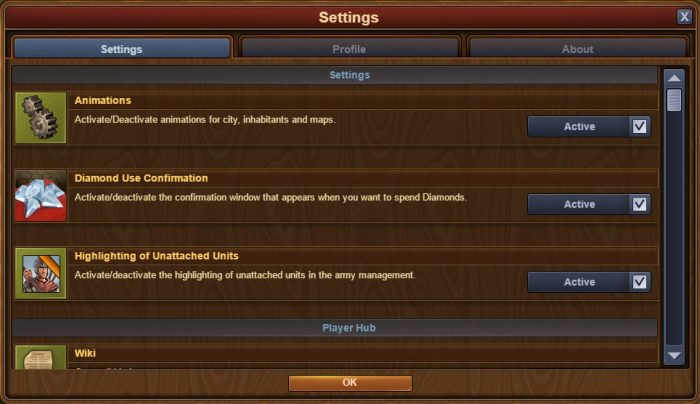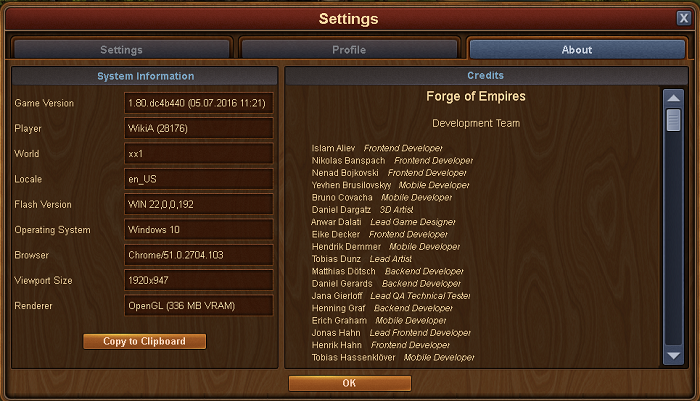Indstillinger: Forskelle mellem versioner
Hop til navigation
Helle (diskussion | bidrag) No edit summary |
Helle (diskussion | bidrag) No edit summary |
||
| (6 mellemliggende versioner af 2 andre brugere ikke vist) | |||
| Linje 1: | Linje 1: | ||
Indstillingsmenuen er her hvor du finder spil og profil indstillingerne. | |||
== Opsætninger i spillet == | |||
Disse indstillinger er på den første fane. Det er her hvor du kan slå bekræftelse ved diamant forbrug til flere andre brugerflade opsætninger. Hvis du spiller på en ældre enhed er det måske en god ide at slå visse af animationerne fra. | |||
[[File:Settings 1.PNG|700px]] | |||
{| style="width: 100%;" | {| style="width: 100%;" | ||
! style="text-align: center; font-weight: bold; background-color: # | ! style="text-align: center; font-weight: bold; background-color: #003366; | Settings | ||
! style="text-align: center; font-weight: bold; background-color: # | ! style="text-align: center; font-weight: bold;background-color: #003366; | | ||
|- | |- | ||
| style="text-align: center; background-color:# | | style="text-align: center; background-color: #003366;"| [[File:Setting icon.PNG|link=]] | ||
| style="text-align: center;" | | | style="text-align: center;" | Animations. Turn the city, inhabitants, maps animations, on and off. | ||
|- | |- | ||
| style="text-align: center; background-color: #003366;"| [[File: DiamondUse.PNG|link=]] | |||
| style="text-align: center;" | Diamond use confirmation. Get a warning before using Diamonds! | |||
|- | |- | ||
| style="text-align: center; background-color: # | | style="text-align: center; background-color: #003366"| [[File:Icon unattached.PNG|link=]] | ||
| style="text-align: center;" | | | style="text-align: center;" | Highlighting of unattached units in the army management | ||
|} | |||
På den anden halvdel af denne fane vil du finde knapper til henholdsvis Wiki, Forum, Support og de sociale medier. | |||
[[File:Settings 1b.PNG|700px]] | |||
== Email and passsword settings == | |||
The second tab: This is where you can change your email adress and password | |||
[[File:Settings 2.PNG]] | |||
== Game version and information == | |||
The third tab: version and game information | |||
[[File:Settings 3.PNG]] | |||
Nuværende version fra 27. jun. 2017, 22:25
Indstillingsmenuen er her hvor du finder spil og profil indstillingerne.
Opsætninger i spillet
Disse indstillinger er på den første fane. Det er her hvor du kan slå bekræftelse ved diamant forbrug til flere andre brugerflade opsætninger. Hvis du spiller på en ældre enhed er det måske en god ide at slå visse af animationerne fra.
| Settings | |
|---|---|
| Animations. Turn the city, inhabitants, maps animations, on and off. | |

|
Diamond use confirmation. Get a warning before using Diamonds! |
| Highlighting of unattached units in the army management |
På den anden halvdel af denne fane vil du finde knapper til henholdsvis Wiki, Forum, Support og de sociale medier.
Email and passsword settings
The second tab: This is where you can change your email adress and password
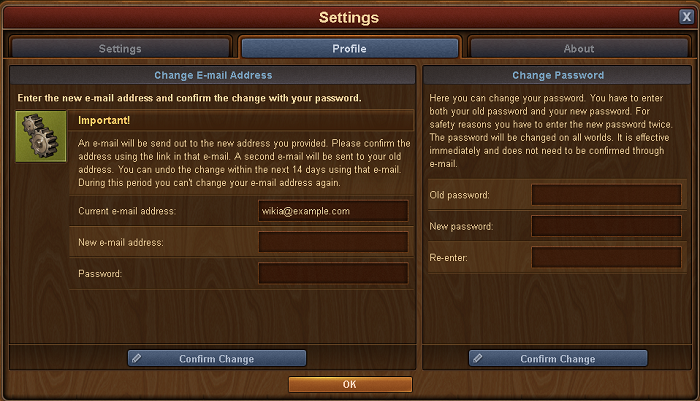
Game version and information
The third tab: version and game information