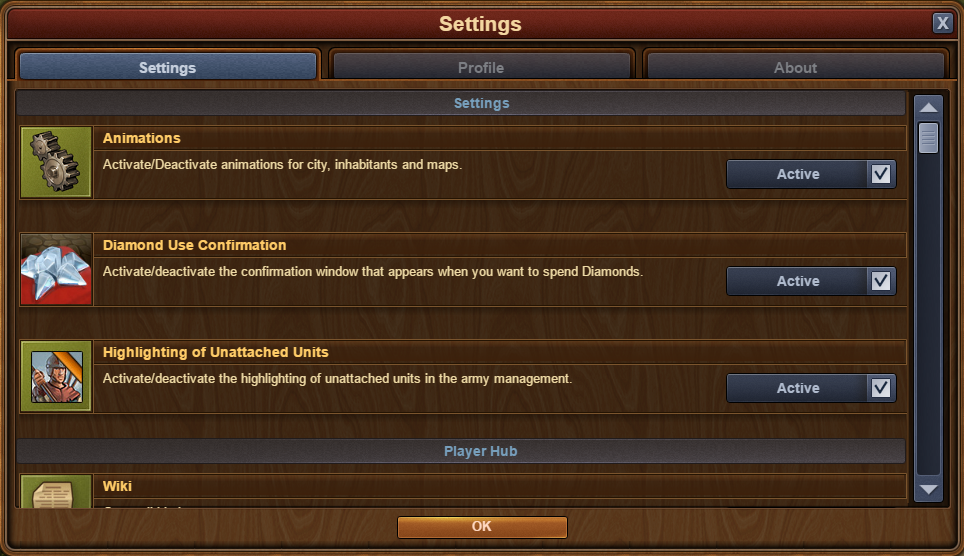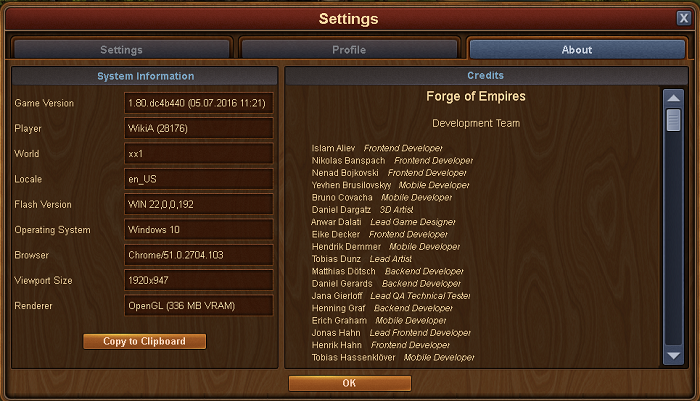Indstillingsmenuen: Forskelle mellem versioner
Hop til navigation
Helle (diskussion | bidrag) No edit summary |
No edit summary |
||
| (7 mellemliggende versioner af 4 andre brugere ikke vist) | |||
| Linje 1: | Linje 1: | ||
Indstillingsmenuen er der hvor man finder spil og profil indstillinger. | |||
== | == Spilindstillinger == | ||
Første fane : Her finder man indstillingen " bekræft anvedelse af Diamanter " samt skærmindstillinger for spillet. Spiller man på en ældre pc, kan det være en god ide at slå nogle animationer fra. | |||
[[File:Settings 1.PNG]] | [[File:Settings 1.PNG]] | ||
{| style="width: 100%;" | {| style="width: 100%;" | ||
! style="text-align: center; font-weight: bold; background-color: #003366;" | | ! style="text-align: center; font-weight: bold; background-color: #003366;" | Indstilling | ||
! style="text-align: center; font-weight: bold; background-color:#003366" | | ! style="text-align: center; font-weight: bold; background-color:#003366" | | ||
|- | |- | ||
| style="text-align: center; background-color#003366;"| [[File: | |- | ||
| style="text-align: center;" | | | style="text-align: center; background-color: #003366;"| [[File: DiamondUse.PNG|link=]] | ||
| style="text-align: center;" | Aktiver/deaktiver bekræftigelses vinduet, som vise når du ønsker at bruge Diamanter! | |||
|- | |- | ||
|- | |- | ||
| style="text-align: center; background-color: #003366;"| [[File:Setting icon.PNG|link=]] | | style="text-align: center; background-color: #003366;"| [[File:Setting icon.PNG|link=]] | ||
| style="text-align: center;" | | | style="text-align: center;" | Aktiver/deaktiver animationer af egen by.. | ||
|- | |- | ||
|- | |- | ||
| style="text-align: center; background-color: #003366;"| [[File: | | style="text-align: center; background-color: #003366;"| [[File:Setting icon.PNG|link=]] | ||
| style="text-align: center;" | | | style="text-align: center;" | Aktiver/deaktiver animationer ved besøg i andre spilleres byer. | ||
|- | |- | ||
|- | |- | ||
| style="text-align: center; background-color: #003366"| [[File:Icon unattached.PNG|link=]] | | style="text-align: center; background-color: #003366"| [[File:Icon unattached.PNG|link=]] | ||
| style="text-align: center;" | | | style="text-align: center;" | Aktiver/deaktiver fremhævning af uhæftede enheder. | ||
|- | |- | ||
|- | |- | ||
| style="text-align: center; background-color: #003366;"| [[File:Icon smoke.PNG|link=]] | | style="text-align: center; background-color: #003366;"| [[File:Icon smoke.PNG|link=]] | ||
| style="text-align: center;" | | | style="text-align: center;" | Aktiver/deaktiver animationer i byen og på klan kortet | ||
|} | |} | ||
== Indstillinger for Email og adgangskode == | |||
Anden fane : Her kan man ændre Emailadresse og Adgangskode | |||
[[File:Settings 2.PNG]] | [[File:Settings 2.PNG]] | ||
== Om == | |||
Tredje fane : Systemoplysninger og Credits. | |||
[[File:Settings 3.PNG]] | [[File:Settings 3.PNG]] | ||
Nuværende version fra 3. jan. 2017, 17:03
Indstillingsmenuen er der hvor man finder spil og profil indstillinger.
Spilindstillinger
Første fane : Her finder man indstillingen " bekræft anvedelse af Diamanter " samt skærmindstillinger for spillet. Spiller man på en ældre pc, kan det være en god ide at slå nogle animationer fra.
| Indstilling | |
|---|---|

|
Aktiver/deaktiver bekræftigelses vinduet, som vise når du ønsker at bruge Diamanter! |
| Aktiver/deaktiver animationer af egen by.. | |
| Aktiver/deaktiver animationer ved besøg i andre spilleres byer. | |
| Aktiver/deaktiver fremhævning af uhæftede enheder. | |
| Aktiver/deaktiver animationer i byen og på klan kortet |
Indstillinger for Email og adgangskode
Anden fane : Her kan man ændre Emailadresse og Adgangskode
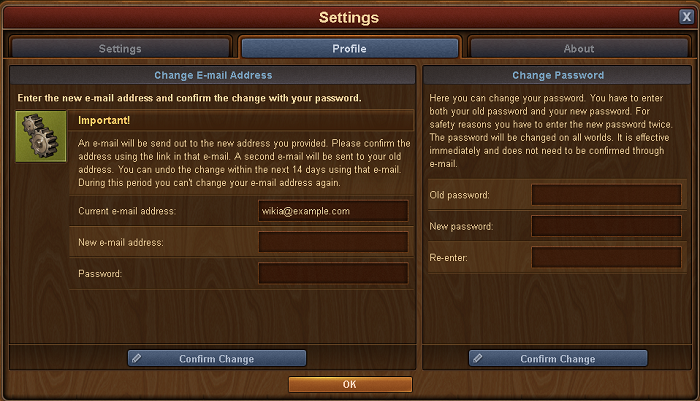
Om
Tredje fane : Systemoplysninger og Credits.